Learning piano has never been more accessible. With dozens of learning apps available today, it’s easier than ever for beginners to start playing their favorite songs from home. But with so many options, how do you choose the right piano app for your needs?
To help make this decision easier for you, we’ve updated our comparison guide for 2025. We analyzed the top piano learning apps based on price, features, free trials, and real user feedback to help you find the best option for your learning style and budget.
Choosing the right piano app for you
Choosing the right app is like picking an instructor. There’s going to be some trial and error and you may not get it right the first time. When comparing piano apps, consider the following:
- Your learning goal – Do you want quick results, solid music theory, or fun & casual learning?
- Your level – Are you an absolute beginner, returning player, or parent guiding a child?
- Your budget – Most apps charge users monthly, yearly, or one-time fee. How much are you looking to spend?
- Free content availability – Is there any free content, or not?
- Teaching style – How do you learn best? Do you need a gamified, structured lessons, or video course approach to learning?
It might help to keep these words in mind from Dominik Schirmer, our Director of Instrumental Teaching.
“Find the one that suits your learning style and musical goals. Then, embrace the journey of exploring, learning, and creating music with passion and persistence.”
by Dominik Schirmer
Quick comparison table
Before we dive into specific app reviews, here’s a quick guide to help you better understand the basics of each app.
| App | Best For | Pricing (USD) | Free Trial / Free Content |
|---|---|---|---|
| Beginner-friendly, interactive learning for families, kids & adults | $29.99/month, $59.99/3 months, $149.99/year | 7-day free trial + free basic lessons | |
 | Family-friendly, quick results | $24.95/month, $224.99/ year | 7-day free trial + basic free courses |
 | Gamified learning, multiple instruments | $67.99/year (Premium), $94.15/year (Premium+) | 7-day free trial + limited free mode |
| Structured video lessons | $14.99/month, $89.99/year, $217.49 lifetime | 14-day free trial (no card needed) | |
 | Kids & parents, fundamentals | $24/month, $239/year (Premium) | 300+ free video lessons |
| Adult learners, video lessons & feedback | $40/month, $240/year (All-Access) | 30-day free trial | |
| Song repertoire building | $29.99/3 months, $59.99/year | Limited free songs + 1-day premium trial | |
 | Kids & casual beginners | $19.99/month, $41.99/3 months, $119.99/year | 7-day free trial + free starter lessons |
 | Busy adults, quick learning | $97/month (course) | Free intro lessons |
- Skoove – master the piano with songs you recognize and love
- Simply Piano – harmonize your play with singer duets
- Yousician – fine-tuning skills with tailored music workouts
- Playground Sessions – structured piano lessons with well-known instructors
- Hoffman Academy – a great way for kids to learn online
- Musora (Pianote) – improving piano skills with expert-led video lessons
- Online Pianist – a focus on great song selection
- Piano Academy – great encouragement for kids
- Piano in 21 Days – unlock the piano in 21 days
The best 9 piano learning apps
1. Skoove – best for beginners & interactive feedback



Skoove is designed for learners of all ages, offering a friendly, step-by-step course structure that makes starting the piano feel effortless. Its clear learning curve, easy onboarding, and well-balanced lessons give beginners, kids and adults alike, the confidence to progress without feeling overwhelmed. Younger learners enjoy shorter, playful sessions, all while building strong fundamentals.
Unlike many apps that focus solely on playing along, Skoove blends fun with real technique. Integrated exercises on hand independence, scales, and finger agility ensure you’re developing the skills to play with ease. Lessons also include concrete guidance on how to practice effectively: when to slow down, split hands, and build up to full performance.
From the start, Skoove emphasizes reading traditional sheet music, giving you classical literacy early in your journey, a valuable skill often overlooked by competitors. This notation-first approach appeals to those who want more than just “falling notes” gameplay.
With a library of over 800 songs spanning pop, rock, classical, and children’s music, Skoove offers variety without sacrificing quality. And in select regions, its flexible, affordable plans provide excellent value compared to other leading apps.
Overall, Skoove is a great piano learning app that helps kids and adults build a strong foundation on the piano.
Free trial: 7-day Premium trial + free basic lessons
Pros
| Cons
|
2. Simply Piano – best for families & quick song learning

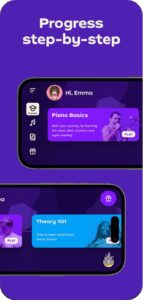

Simply Piano is a fun, song-centered app ideal for absolute beginners and families. Before you get started, Simply Piano asks you to complete a survey that helps the app understand your skill level, desired outcome, and preferred learning style. Like a lot of apps, Simply Piano works by placing your device close to your piano and listening to the notes, but you can also connect via MIDI or Bluetooth.
With Simply Piano you get a more gamified approach to learning. You play along with a backing track (music that plays in the background) as the notes scroll along the screen. You can slow the track down, but you can’t get rid of it or switch over to using a metronome. So, if you’re struggling with things like timing, this can be a challenge. All of this is great for people who are looking to quickly dive into the piano and learn a few songs. Sometimes, that early encouragement goes a long way for new students, young and old.
If you have any experience with the piano, you might find things to be a little too simplistic in Simply Piano. Similarly, the gamified approach won’t work for everyone. The structured approach to learning is nice and, once you get through the basic lessons, you can choose what you want to focus on next – theory and technique or chord lessons. With theory, the learning is more focused on classical music, while chord lessons are focused on jazz or pop songs.
Free trial: One beginner lesson set.
Pros
| Cons
|
3. Yousician – best for gamified learning & hobbyists



Similar to Simply Piano, Yousician uses a game-like interface to make practice fun and engaging. To start, Yousician works with an external piano (either using MIDI or listening through your phone’s microphone) or with a digital piano built into the app.
When you’re starting out, you can choose from your playing level “Casual” up to “Advanced”, which helps the app serve up the appropriate lesson track.
Once you get into your lessons, you’re following a guided track. The music scrolls from left to right, while a kind of bouncing ball shows you what notes to read. It’s similar to a sing-a-long. This can be great for people who are just starting out and haven’t mastered things like timing, but advanced users could get tired of it pretty quickly (which is the downside to a lot of gamified apps). Something that we’ve found is that this sort of approach, the strictly gamified learning, can also make it hard to start actually reading sheet music, as well. Students get too used to having the music scroll by with the ball and risk developing a dependency on it. This makes it hard to move away from the platform once you feel ready.
Free trial: 7 days + limited free daily play
Pros
| Cons
|
4. Playground Sessions – best for structured learning with teachers
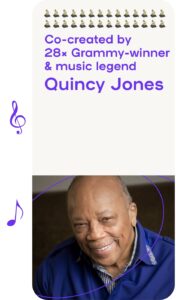


Playground Sessions offers high-quality video lessons with celebrity instructors and detailed feedback. It’s worth mentioning right off the top that if you don’t have a MIDI keyboard, you can’t use Playground Sessions. There’s no support for acoustic pianos or electric pianos without MIDI input.
What sets Playground Sessions apart from other platforms is that it’s backed by Quincy Jones, a well-known music producer. This adds a level of legitimacy that other platforms might lack. But, beyond that, Playground Sessions has a strong offering of structured lessons that help you become a better player, no matter your skill level.
Playground Sessions uses a mix of video lessons and gamification to help you learn piano. It’s different from something like Yousician, in that you’re not following a bouncing ball, but rather, you have lesson trackers, streaks, and points that encourage you to do more. This can be a good thing. But we’ve noticed that if you’re the kind of person who craves perfection or needs to complete all the tasks, it can get in the way of learning. The goal ends up being attaining a perfect score, rather than learning.
Free trial: 7 days (no card needed).
Pros
| Cons
|
5. Hoffman Academy – best for kids & budget-friendly learning



Hoffman Academy is perfect for kids and parents, offering free video lessons with solid fundamentals. Unlike other platforms we’ve looked at, Hoffman Academy is pure video lessons, with no AI or instructors involved. It’s kind of like learning from YouTube videos, with a bit more support baked in.
What’s interesting about Hoffman Academy is that all 400+ video lessons are free. This makes it a great option for people who are on a budget, but still want to learn how to play piano. There is a premium tier that offers games to reinforce learning, as well as other resources like practice tracks so you can hear the music and playalong, and step-by-step practice sessions.
The lack of any kind of feedback might be an issue for some people, we know our students benefit quite a lot from access to feedback. It helps when you’re just starting out and not having input from an instructor or AI can result in some bad habits that hinder playing.
The real differentiator here is the free video lessons. It’s a perfect way for kids who aren’t sure if they’re going to stick with the piano or not to test the waters.
Free content: All core lessons free. Premium adds extras features, like games and practice plans.
Pros
| Cons
|
6. Musora Pianote – best for adult beginners wanting teacher feedback


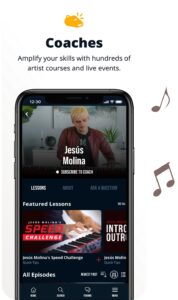
Similar to Hoffman Academy, Pianote offers video-based courses to help students learn the piano. Unlike Hoffman Academy, however, it’s possible to get feedback from instructors, and peers, on your progress.
You use a series of top-down videos that show both a real keyboard (the one your instructor is playing) and a virtual keyboard that shows you exactly which note to play on the piano. It’s pretty straightforward.
To help you practice, Pianote provides practice-a-longs, guided video sessions that walk you through the skills, songs, or theory you’re working on at the moment. Better yet, if you’re stuck, there are weekly Q&A sessions with the instructors and you can record videos of yourself playing and send them in to get more detailed feedback, but it’s not immediate.
For some students, especially newer ones, the lack of immediate feedback creates barriers to learning. Regardless of whether you wait until the Q&A session or send in a video, you won’t get a response for a while. If you’re struggling with something, confused, or developing a bad habit, having to wait for feedback can be something that drives students away.
Free trial: 7 day trial with subscription + 90-day refund guarantee.
Pros
| Cons
|
7. Online Pianist – best for song repertoire building


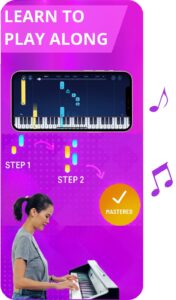
Like other platforms, OnlinePianist takes a more gamified approach to teaching you how to play the piano (as you can see here). The biggest differentiators compared to other platforms are that OnlinePianist is one of the cheapest options, per month, when you go with a year paid subscription. But, even if you want to stick with the free version you gain access to a new song every three days if you visit at least once a day. Students who show up every day get new content, but those who don’t or who struggle to show up every day(and we’ve noticed some students show up regularly, but not every day) will feel like they’re not getting the full experience without paying.
This makes OnlinePianist a pretty good option for people on a budget or who are looking to learn specific songs once in a while. But, if you’re looking to really dig in and learn theory or specific styles of music, you’ll probably find OnlinePianist a bit lacking. There are lessons and tutorials, but there is an overall lack of structure. So if you’re someone who doesn’t learn well in an unstructured environment, this likely isn’t the platform for you.
There’s also no way to get any feedback, either from AI or an actual teacher, which means you need to be skilled at self-directed learning and good at solving problems on your own.
Free content: Limited songs + 1-day premium trial.
Pros
| Cons
|
8. Piano Academy – best for kids & casual learners



Piano Academy takes a bit of a hybrid approach to teaching piano by first giving students a short video to demonstrate a concept, like finding middle C, and then providing exercises to help solidify the knowledge. Once you’ve completed a lesson, Piano Academy pulls it all together with a song using the same skills. This is great if you’re someone who needs a blend of teaching styles to help understand a concept.
The gamification and overall layout of the app is great for kids. You get cheered on when you complete a lesson or challenge , helping keep you engaged and motivated.
Where this can fall a little flat is that Piano Academy doesn’t start with any basic concepts like timing or counting. You learn something, like a note, and then go straight into playing that note along with a song. This isn’t a terrible thing for people who’ve been playing for a while. We’ve noticed, however, that if you’ve never touched a piano before, suddenly being dropped into a song can be stressful and discouraging.
Free trial: 7 days + free starter lessons.
Pros
| Cons
|
9. Piano in 21 Days – best for busy adults wanting fast results
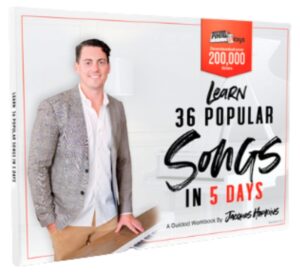
Piano in 21 Days is a video-based course that teaches chord playing and improvisation quickly. This program is easily the most different from all the rest. Rather than focus on things like theory, Piano in 21 days gets you playing quickly by focusing on learning chords and songs.
This is great if your goal is to be able to play along with songs, maybe join a band, or just to have an easy musical outlet. But, students who want to learn more than just playing chords or anything outside of the rock/pop genre are going to find the whole program a little lacking.
You get a highly structured course that’s designed to deliver on the promise of learning the piano in 21 days. Because of this, it’s pretty fast-paced. Obviously, you don’t have to follow along as they want you to, but to get the most out of it, it helps to stick to the program. It’s also a video-based course, like Hoffman Academy, so if you hit a wall at any point during your 21 days, it’s up to you to figure out how to solve the problem. This isn’t the worst thing if you’re good at self-directed learning, but if you occasionally need help, this won’t be as effective.
Free content: Free intro lessons.
Pros
| Cons
|
Need help making a decision? Here’s our final thoughts
As you’re reviewing the apps and thinking about the ones you’d like to try, keep your goals in mind, your learning style, and where you’re at as a student. Those three things can act like a guiding light to help you choose the app that’s going to help you thrive on your learning journey.
To help you decide, here’s a quick summary:
For fast, fun, casual learning? Skoove, Yousician, or Piano in 21 Days.
On a budget? Try Hoffman Academy (free lessons) or Online Pianist (low subscription).
For kids & families? Skoove, Simply Piano, Hoffman Academy, Piano Academy.
For structured, serious learning? Skoove, Playground Sessions or Pianote.
Looking for a free trial? All apps offer at least 7-day free trials or basic content.
Author of this blog post:
Dominik Schirmer

“Dominik Schirmer is a jazz pianist, composer, and songwriter. He studied jazz piano and popular music at the Artez Jazz Conservatory in the Netherlands and continued his education in songwriting and composition at the Liverpool Institute for Performing Arts (LIPA). There, he learned from renowned figures such as Sir Paul McCartney, Tracy Chapman, and Paul Mitchell-Davidson.
Dominik received the Greenberg Award for “Expertise in Jazz” and became the youngest and first foreign lecturer to head the composition department at Paul McCartney’s university. Currently based in Germany, he performs with his band, composes music, and works as a piano educator. He is also a member of the British Higher Education Academy and has been serving as the Director of Instrumental Teaching at Skoove since 2015.”
Published by Lydia Ogn from the Skoove team















